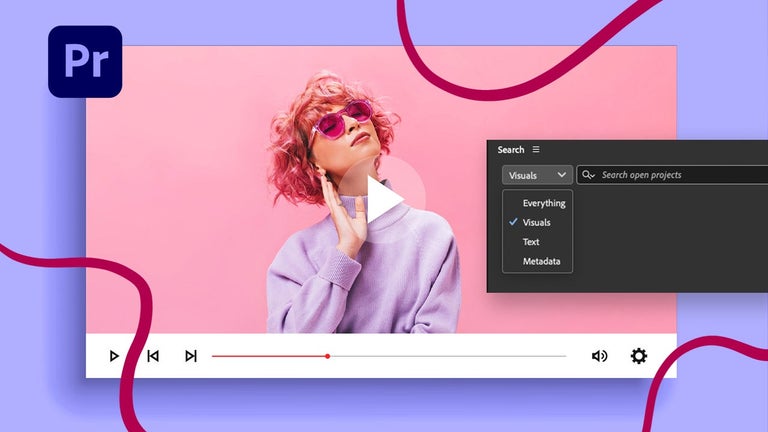SimpleFill: The Easiest Form Filler for Chrome
SimpleFill is a user-friendly form filler designed specifically for Chrome users. This free add-on simplifies the process of filling out online forms with just a few clicks.
Once installed, users can easily access SimpleFill by right-clicking and hovering over "Simply Fill with SimpleFill" in the context menu, then selecting "Options" to add their personal information. Once the information is added, users can simply right-click on input fields or drop-down menus and select the desired information from the "Simply fill with SimpleFill" context menu.
What sets SimpleFill apart is its incredibly easy-to-use interface. With just two mouse clicks per field, users can quickly and accurately fill out any form, regardless of the length or complexity. This makes it a great tool for those who appreciate the auto fill feature found in Opera Browser.